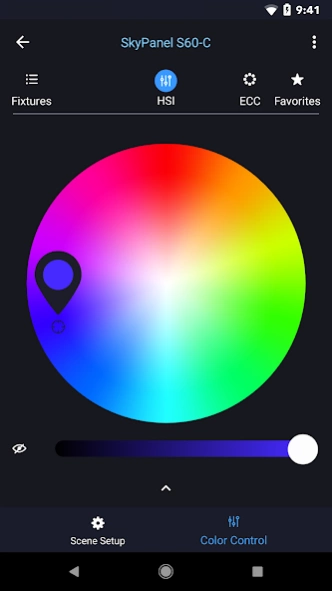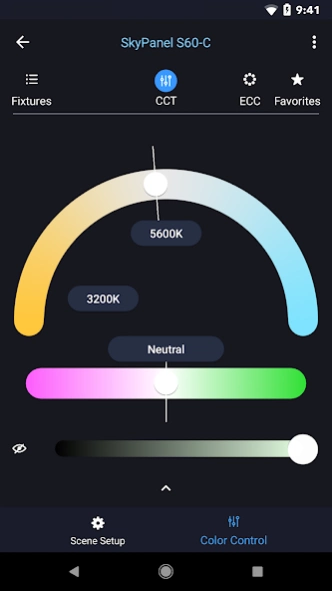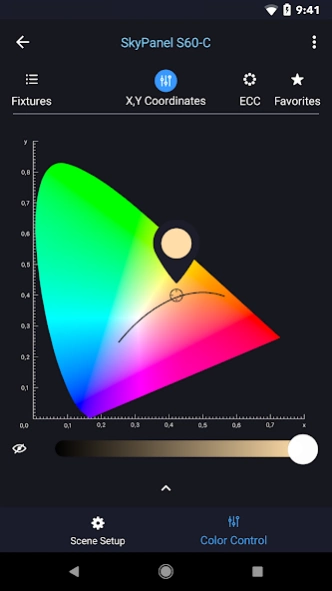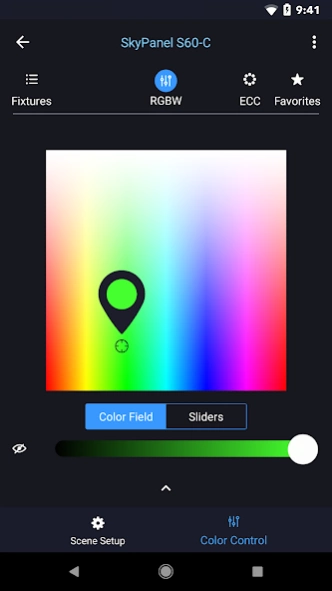Stellar by ARRI 2.6.3
Free Version
Publisher Description
Stellar by ARRI - Smart Lighting Network
ARRI is improving Stellar since its introduction, closely follow technology developments and users’ feedback of this intelligent app for professional lighting control. Stellar reimagines lighting control by automatically managing complex DMX settings and by featuring control interfaces with stunning graphic design. Programmed intelligence and advanced communication make connecting ARRI LED fixtures and third party fixtures to the app simple and straightforward.
Features:
- Create projects and scenes to organize your lighting setups
- Automatic discovery of ARRI fixtures using RDM
- Auto Layout (automatically manages DMX modes and addresses)
- Unique and beautiful user interfaces for all color modes
- Control CCT, HSI, RGBW, x,y Coordinates, Gel Selection, Source Matching and Lighting Effects
- Select gel and source matching colors for the L-Series
- Import a light plot diagram to visually layout fixtures
- Advanced color gamut selection in x,y Coordinates
- Group fixtures to control them at the same time
- Favorites to store a custom color or lighting effect
- Look creation to store scene color settings
- Live Sync
- Export/Import projects, scenes, & favorites
- iCloud backup
- Change settings of fixtures
- Control the master intensity of all fixtures
- Multi-Select fixtures
- Advanced search and sort functions
- Quickly identify fixtures via RDM
- Handles Art-Net compliant nodes and complex DMX networks
- Assign names to fixture for easy referencing
- Works on iPhones and iPads
Stellar is the perfect app to quickly and easily control ARRI and third party lights in small to mid size studio as well as while on set. Whether a large film with many scenes and setups or a small project with just a few fixtures, Stellar is built to work in all scenarios. With a long list of feature additions already implemented and planned, Stellar is growing into a fully featured lighting control platform. Stellar is the “go-to” application for controlling fixtures as it seamlessly integrates functionality with great design making the task of adjusting lights effortless.
Compatibility:
Works with iPhones (5.5” and up) and iPads (9.7” and up), iOS 11 and up
Art-Net Gateways: SkyLink, SkyPanel (FW 4.1 and up), ENTTEC, Luminex
Stellar Unlimited:
Test and work with all features of Stellar, it is free of charge for five fixture.
Get unlimited access with a one-time payment.
Privacy Policy: https://www.arri.com/en/privacy
EULA: http://www.arri.com/corporate/about_arri/legal/end_user_license_agreement/
©2022 Arnold & Richter Cine Technik GmbH & Co. Betriebs KG. All ARRI trademarks and copyrights used herein are the property of the ARRI. All rights reserved.
About Stellar by ARRI
Stellar by ARRI is a free app for Android published in the PIMS & Calendars list of apps, part of Business.
The company that develops Stellar by ARRI is Arnold & Richter Cine Technik GmbH & Co BetriebsKG. The latest version released by its developer is 2.6.3.
To install Stellar by ARRI on your Android device, just click the green Continue To App button above to start the installation process. The app is listed on our website since 2022-11-03 and was downloaded 1 times. We have already checked if the download link is safe, however for your own protection we recommend that you scan the downloaded app with your antivirus. Your antivirus may detect the Stellar by ARRI as malware as malware if the download link to com.arri.stellar is broken.
How to install Stellar by ARRI on your Android device:
- Click on the Continue To App button on our website. This will redirect you to Google Play.
- Once the Stellar by ARRI is shown in the Google Play listing of your Android device, you can start its download and installation. Tap on the Install button located below the search bar and to the right of the app icon.
- A pop-up window with the permissions required by Stellar by ARRI will be shown. Click on Accept to continue the process.
- Stellar by ARRI will be downloaded onto your device, displaying a progress. Once the download completes, the installation will start and you'll get a notification after the installation is finished.